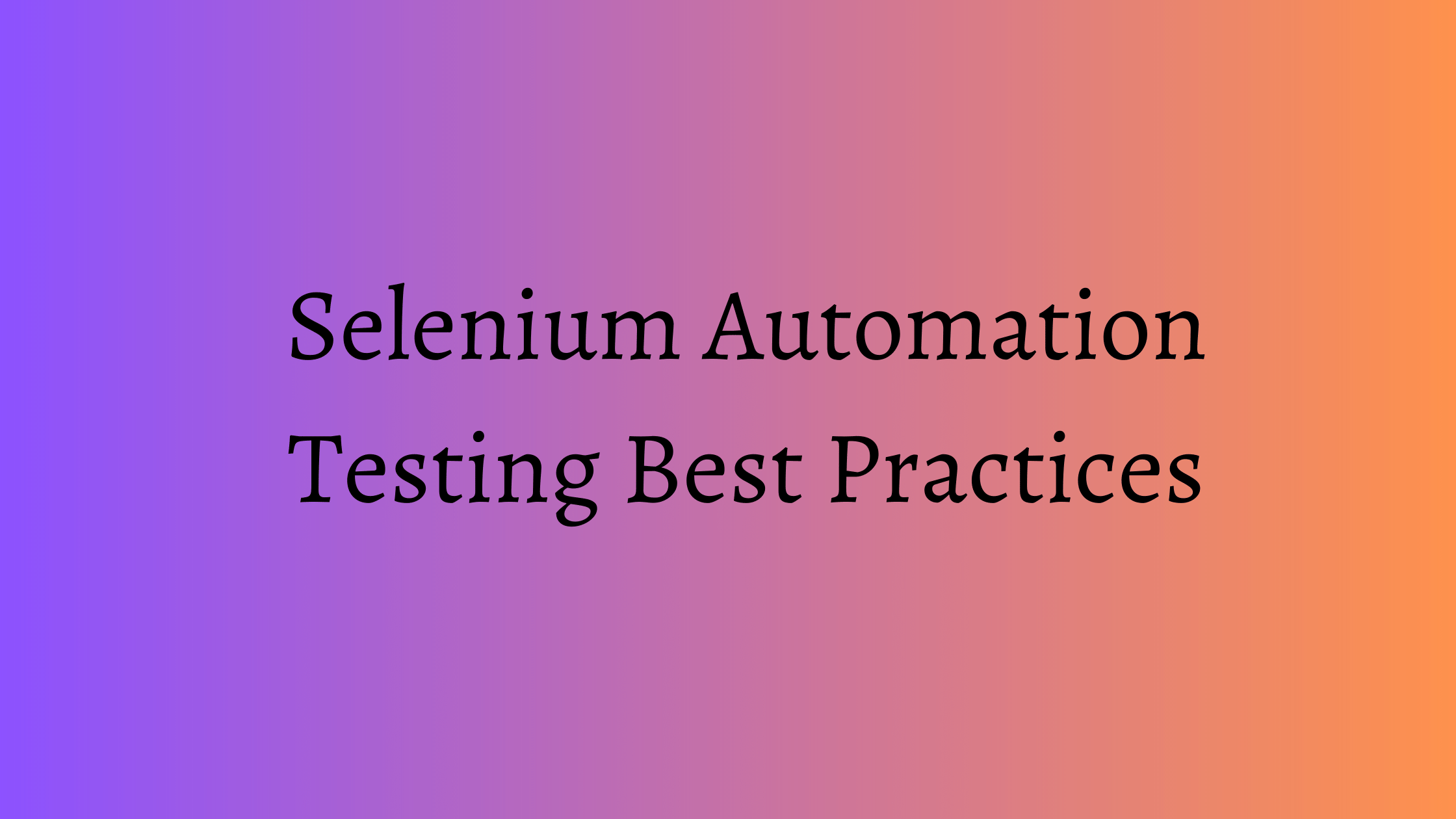
Selenium is a popular open-source automation testing tool widely used for testing web applications. It provides a framework to automate web browsers for functional, regression & load testing. As automation testing has become an integral part of the software development process, it is crucial to adopt best practices to ensure efficient & effective test automation.
In this blog, we will discuss the best practices for Selenium automation testing that can help testers create maintainable & effective test scripts, organize their test suites, manage changes to the test scripts, & execute tests efficiently.
By following the best practices we’ll discuss in the blog, automation testers can improve the quality & reliability of their automation testing efforts, reduce the testing time, & deliver high-quality software.
Table of Contents
1: Create a robust test script.
A robust test script is the backbone of any successful automated testing effort. To create a robust script, follow these best practices:
- Use page object model: The Page Object Model (POM) is a design pattern that separates the test script from the web page elements. This method helps write maintainable code & reduces the effort required to update scripts when the web page elements change.
- Use explicit waits: Explicit waits are used to wait for a specific condition to occur before proceeding with the test. It is better to use explicit waits instead of sleep statements as they make the script execution more efficient.
- Use reusable functions: Use reusable functions to reduce code redundancy & simplify the test script. This method reduces the time required to write & maintain scripts.
- Use meaningful names for variables & functions: Using meaningful names for variables & functions makes the script more readable & understandable.
2: Maintain a well-organized test suite.
A well-organized test suite is essential for effective automation testing. Please find the best practices for maintaining a well-organized test suite:
- Use a test management tool: Use a test management tool to organize & manage your test suite. These tools help create test plans, test cases, & test reports.
- Use descriptive names for test cases: Use descriptive names for test cases to make it easy to understand what the test case is testing.
- Categorize test cases: Categorize your test cases based on the functionality or the feature being tested. This method helps in prioritizing test cases & identifying the areas that need more attention.
- Keep the test suite up-to-date: Keep the test suite up-to-date with the latest changes in the application. This ensures that the tests are relevant & accurate.
3: Use version control for test scripts.
Version control is essential for managing changes to the test scripts. Please find the best practices for using version control:
- Use a version control system: Use a version control system to manage the changes to the test scripts. This helps keep track of the changes made to the scripts & reverting to the previous version if required.
- Use a branching strategy: Use a branching strategy to manage the changes to the scripts. This method helps in isolating the changes made to a specific branch & merging them with the main branch when required.
- Use meaningful commit messages: Use meaningful commit messages to describe the changes made to the scripts. This helps in understanding the changes made & the reason behind them.
- Test the changes before committing: Test the changes before committing them to the version control system. This ensures that the changes do not break the existing scripts & are functional.
4: Use data-driven testing.
Data-driven testing is a technique used to test different combinations of input data to validate the application’s behavior under different scenarios. Please find the best practices for data-driven testing:
- Use test data in external files: Store the test data in external files such as CSV, Excel, or JSON files. This method makes it easy to maintain the test data & modify it without changing the test script.
- Use data providers: Use data providers to supply test data to the test script. Data providers help separate the test data from the test script, making the script more maintainable.
- Use parameterization: Use parameterization to pass test data to the test script. Parameterization enables testing multiple sets of data with a single test script, making the test execution more efficient.
5: Use a continuous integration tool.
Continuous integration (CI) is a development practice where code changes are automatically tested & merged into the main code repository. Please find the best practices for using a CI tool for Selenium automation testing:
- Use a CI tool to run the tests automatically: Use a CI tool to run the tests automatically whenever there is a code change. This method helps in detecting issues early & reducing the time required to fix them.
- Use parallel test execution: Use parallel test execution to run the tests concurrently. This method reduces the time required to run the tests & makes the test execution more efficient.
- Use reporting tools: Use reporting tools to generate test reports & visualize the test results. Reporting tools provide valuable insights into the test results & help identify the areas that need attention.
6: Use exception handling.
Exception handling is a mechanism used to handle errors or unexpected events during the test execution. Please find the best practices for using exception handling in Selenium automation testing:
- Use try-catch blocks: Use try-catch blocks to handle exceptions in the test script. Try-catch blocks catch the exceptions & provide a mechanism to handle them gracefully.
- Use logging: Use logging to record the exceptions & provide details about the error. Logging helps in understanding the cause of the error & the steps required to fix it.
- Use screenshots: Use screenshots to capture the state of the application when the exception occurs. Screenshots provide valuable information about the error & help in debugging the issue.
7: Use a consistent naming convention.
Using a consistent naming convention for variables, functions, & test cases makes the script more readable & understandable. Please find the best practices for using a consistent naming convention:
- Use a naming convention that is easy to understand: Use a naming convention that is easy to understand & reflects the purpose of the variable, function, or test case.
- Use camel case: Use camel case to separate words in the variable, function, or test case name. Camel case makes the names more readable & distinguishable.
- Use prefixes or suffixes: Use prefixes or suffixes to indicate the type of variable, function, or test case. This method makes it easy to identify the type of element being used.
8: Use a modular approach.
A modular approach involves breaking down the test script into smaller modules or functions. Please find the best practices for using a modular approach:
- Use modular functions: Use modular functions to perform specific tasks or actions. This method makes the script more readable & maintainable.
- Use a function library: Use a function library to store the modular functions. Function libraries make it easy to reuse functions & reduce code redundancy.
- Use abstraction: Use abstraction to hide the complexity of the code from the user. Abstraction makes the code more readable & understandable.
9: Use Cross-Browser Testing.
Cross-browser testing is a practice used to test web applications on different browsers & operating systems. Please find the best practices for using cross-browser testing:
- Test on popular browsers: Test the application on popular browsers such as Chrome, Firefox, Safari, & Edge. This method covers a large user base & ensures that the application works as expected on different browsers.
- Test on different operating systems: Test the application on various operating systems such as Windows, Mac, & Linux. This method helps identify issues specific to a particular operating system.
- Use a cloud-based testing platform: Use a cloud-based testing platform like LambdaTest. This cloud-based digital experience testing platform enables developers and testers to test their mobile and web applications using Selenium.
With LambdaTest, teams can execute their Selenium test scripts across multiple browsers and operating system combinations simultaneously, significantly reducing the time required to complete testing. This helps teams to achieve faster time-to-market for their web applications while ensuring comprehensive testing coverage.
LambdaTest also offers a real-time testing dashboard that displays test results, logs, and debugging information, enabling teams to identify and resolve issues quickly. Additionally, LambdaTest offers integrations with popular collaboration tools like Jira, Slack, and Asana, allowing the teams to streamline their testing processes and enhance collaboration among team members.
These features make LambdaTest an ideal platform for Selenium automation testing, enabling teams to achieve faster and more efficient testing of their web applications.
10: Use test prioritization.
Test prioritization is the process of identifying & executing the most critical test cases first. Please find the best practices for using test prioritization:
- Use risk-based testing: Use risk-based testing to prioritize the test cases based on the risk associated with the functionality being tested. This method helps identify the critical test cases that need to be executed first.
- Use coverage-based testing: Use coverage-based testing to prioritize the test cases based on the coverage of the functionality being tested. This method helps in ensuring that all the critical functionalities are tested first.
- Use automation coverage: Use automation coverage to prioritize the test cases based on the level of automation coverage. This method helps identify the test cases that need to be automated first.
11: Use test data management.
Test data management manages the test data used in the automation testing process. Please find the best practices for using test data management:
- Use data masking: Use data masking to mask the sensitive data used in the test data. This method ensures that the test data is secure & compliant with data protection regulations.
- Use data generation: Use data generation to generate test data representative of real-world scenarios. This method helps in testing the application with realistic data.
- Use data storage: Use data storage to store the test data in a central repository. This method helps in maintaining the test data & ensuring that it is easily accessible.
12: Use code reviews.
Code reviews are the process of reviewing the code written by the automation testers to ensure that it is of high quality & meets the standards. Please find the best practices for using code reviews:
- Use peer reviews: Use peer reviews to review the code written by the automation testers. Peer reviews help in identifying the issues early & improving the quality of the code.
- Use checklists: Use checklists to ensure that the code follows the best practices & meets the standards. Checklists help in identifying the issues & improving the quality of the code.
- Use automated code analysis tools: Use automated code analysis tools to analyze the code & identify the issues. This method helps detect issues that are not easily visible during manual code reviews.
Conclusion
To summarise, Selenium automation testing is an essential aspect of software development, & adhering to best practices can assist testers in creating maintainable & effective test scripts, organizing their test suites, managing changes to the test scripts, & efficiently executing tests. Automation testers can improve the quality & reliability of their automation testing efforts, reduce testing time, & deliver high-quality software by implementing these best practices.
By implementing these practices, testers can optimize their automation testing efforts, ensure the efficiency & effectiveness of their test scripts & suites, & improve the overall quality of their software products.