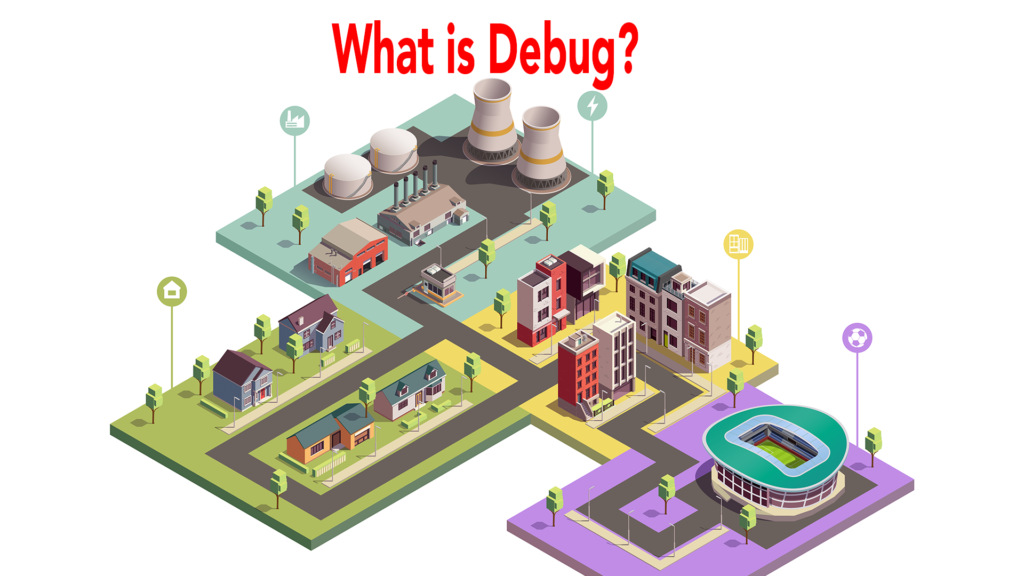
Table of Contents
What is Debug?
Debug is a term used in the world of software development to describe the process of locating and fixing errors in a computer program. In the context of the popular life simulation game, The Sims 4, the term “debug cheat” is used to describe a special set of cheats and commands that can be used to modify the game and help players resolve issues or customize their gameplay experience.
The debug cheat in The Sims 4 is a powerful tool that allows players to access various hidden game objects, debug menus, and developer controls that are not normally available in the game. For example, players can use the debug cheat to spawn new items, such as furniture, clothing, and accessories, or to modify existing objects and change their properties.
One of the key benefits of the debug cheat in The Sims 4 is its versatility, as it allows players to experiment with different aspects of the game and explore new ways to play. For example, players can use the cheat to create new and unique Sims, or to change the appearance of existing Sims to match their personal preferences.
In addition to its versatility, the debug cheat in The Sims 4 is also known for its ease of use, as players can simply type in the cheat code and press enter to activate it. This makes it easy for players to access the debug features and quickly make changes to their game.
However, it’s important to note that using the debug cheat can also have unintended consequences and may negatively impact the game. For example, if players use the cheat to spawn too many items or modify objects in a way that is not supported by the game, it could cause the game to crash or behave in unexpected ways.
In conclusion, the debug cheat in The Sims 4 is a powerful tool that can be used to modify the game and customize the gameplay experience. However, it’s important to use the cheat responsibly and be aware of its potential consequences, as it can have unintended effects on the game if used improperly.
How to Use the Sims 4 Debug Cheat?
Using the debug cheat in The Sims 4 is a simple process that allows players to access various hidden game objects and debug features. To activate the debug cheat, players need to open the command console in the game by pressing the “Ctrl + Shift + C” key combination.
Once the command console is open, players can enter the debug cheat by typing “testingcheats true” and pressing the enter key. This will activate the debug cheat and allow players to access the various hidden game objects and debug features.
One of the most popular uses of the debug cheat in The Sims 4 is to spawn new items, such as furniture, clothing, and accessories. Players can do this by using the “bb.showhiddenobjects” command, which will reveal all of the hidden game objects that can be spawned using the debug cheat.
In addition to spawning new items, players can also use the debug cheat to modify existing objects and change their properties. For example, players can use the “sims.modify_in_cas” command to modify the appearance of Sims, or the “objects.consumables_infinite_toggle” command to make certain objects, such as food, infinite.
Another useful feature of the debug cheat in The Sims 4 is the ability to change the time of day, which can be helpful when players want to skip to a specific time or test different scenarios. This can be done by using the “clock.advance_game_time” command, followed by the desired time in hours.
It’s important to note that while the debug cheat in The Sims 4 can be a fun and useful tool for players, it’s also important to use it responsibly. Overusing the cheat, or using it in a way that is not supported by the game, could cause the game to crash or behave in unexpected ways.
In conclusion, the debug cheat in The Sims 4 is a powerful tool that allows players to access various hidden game objects, debug menus, and developer controls, and to modify the game in various ways. To use the debug cheat, players simply need to open the command console, type in the cheat code, and press enter. By using the cheat responsibly and being aware of its potential consequences, players can enhance their Sims 4 experience and enjoy all of the features that the game has to offer.

Best Build Mode Hidden Objects You Can Get Through Cheats.
The Sims 4 is a highly customizable game, and one of the ways players can personalize their experience is by using the debug cheat. The debug cheat opens up a world of hidden objects and game elements, many of which can be used to create unique and interesting builds in Build Mode. Here are some of the best build mode hidden objects that you can get through cheats in The Sims 4.
- Gothic Window: The Gothic Window is a beautiful and unique window that adds an eerie touch to any room. This window can only be obtained through the debug cheat, making it a valuable addition to any build. To get the Gothic Window, players can use the “bb.showhiddenobjects” command and search for it in the Buy Mode catalog.
- Mysterious Egyptian Statue: The Mysterious Egyptian Statue is a beautiful statue that adds a touch of ancient elegance to any room. This statue can only be obtained through the debug cheat, and it can be used to create an exotic and mysterious ambiance in any room. To get the Mysterious Egyptian Statue, players can use the “bb.showhiddenobjects” command and search for it in the Buy Mode catalog.
- Invisible Bookshelves: Invisible Bookshelves are a useful and practical item that can be used to store books and other items in a room without taking up any visual space. To get the Invisible Bookshelves, players can use the “bb.showhiddenobjects” command and search for them in the Buy Mode catalog.
- Custom Floor Tiles: Custom Floor Tiles are a great way to add a unique touch to any room. These floor tiles can only be obtained through the debug cheat, and they come in a variety of patterns and colors that can be used to match any décor. To get Custom Floor Tiles, players can use the “bb.showhiddenobjects” command and search for them in the Buy Mode catalog.
- Vintage Lamps: Vintage Lamps are a beautiful and practical item that can be used to light up any room. These lamps can only be obtained through the debug cheat, and they come in a variety of styles and colors that can be used to match any décor. To get Vintage Lamps, players can use the “bb.showhiddenobjects” command and search for them in the Buy Mode catalog.
In conclusion, the debug cheat in The Sims 4 is a powerful tool that allows players to access hidden objects, debug menus, and developer controls, and to modify the game in various ways. By using the debug cheat responsibly and being aware of its potential consequences, players can enhance their Sims 4 experience and enjoy all of the unique and interesting build mode hidden objects that the game has to offer.
Finding the Finest Gardening Equipment While Debugging the Sims 4
Gardening is an important aspect of The Sims 4, as it allows players to grow their own food, flowers, and herbs, and to beautify their homes with lush greenery. To help players create the perfect garden, the debug cheat in The Sims 4 offers access to a wealth of hidden gardening equipment, from tools to decorations. In this article, we will explore some of the finest gardening equipment you can find while debugging the Sims 4.
- Garden Gnomes: Garden Gnomes are cute and quirky decorations that can be placed in any garden to add a touch of whimsy. These gnomes can only be obtained through the debug cheat, and they come in a variety of poses and sizes. To get Garden Gnomes, players can use the “bb.showhiddenobjects” command and search for them in the Buy Mode catalog.
- Garden Bench: A Garden Bench is a comfortable and practical piece of outdoor furniture that can be placed in any garden. This bench can only be obtained through the debug cheat, and it can be used to create a cozy and inviting outdoor space. To get the Garden Bench, players can use the “bb.showhiddenobjects” command and search for it in the Buy Mode catalog.
- Garden Tools: Garden Tools, such as watering cans, pruning shears, and hoes, are essential for maintaining a healthy and thriving garden. The debug cheat in The Sims 4 offers access to a wide range of hidden garden tools, many of which have unique and interesting designs. To get Garden Tools, players can use the “bb.showhiddenobjects” command and search for them in the Buy Mode catalog.
- Garden Paths: Garden Paths are a great way to add a touch of charm and elegance to any garden. These paths can only be obtained through the debug cheat, and they come in a variety of materials, colors, and patterns that can be used to match any style of garden. To get Garden Paths, players can use the “bb.showhiddenobjects” command and search for them in the Buy Mode catalog.
- Garden Fountains: Garden Fountains are a beautiful and soothing addition to any garden. These fountains can only be obtained through the debug cheat, and they come in a variety of styles, sizes, and designs that can be used to add a touch of tranquility to any outdoor space. To get Garden Fountains, players can use the “bb.showhiddenobjects” command and search for them in the Buy Mode catalog.
In conclusion, the debug cheat in The Sims 4 is a powerful tool that allows players to access hidden gardening equipment, debug menus, and developer controls, and to modify the game in various ways. By using the debug cheat responsibly and being aware of its potential consequences, players can enhance their Sims 4 gardening experience and enjoy all of the unique and interesting gardening equipment that the game has to offer.

Using Sims 4 – Cow-Plant and Fruit Trees
The Sims 4 is a popular life simulation game that allows players to create and control their own virtual characters, known as Sims. One of the interesting features in the game is the inclusion of the Cow-Plant and Fruit Trees. These elements add a new level of gameplay and challenge for players to explore. In this article, we will discuss how to effectively use the Cow-Plant and Fruit Trees in Sims 4.
One of the best ways to use the Cow-Plant and Fruit Trees in Sims 4 is to debug cheat. This cheat allows players to quickly and easily access all the different tools and elements in the game, including the Cow-Plant and Fruit Trees. Players can simply press Ctrl + Shift + C to bring up the cheat console, then enter “testingcheats true” to enable the debug cheat. This will give players the ability to manipulate the Cow-Plant and Fruit Trees in any way they see fit.
Once players have enabled the debug cheat, they can start experimenting with the Cow-Plant and Fruit Trees in Sims 4. The Cow-Plant is a unique plant that can be found in the game’s world. It has the ability to devour Sims, which can add a new level of excitement and danger to the game. Players can also use the debug cheat to control the Cow-Plant and make it more or less aggressive.
In addition to the Cow-Plant, players can also use the debug cheat to manipulate the Fruit Trees in Sims 4. These trees produce different types of fruit that can be harvested and used to make meals or drinks for Sims. Players can use the debug cheat to change the type of fruit that a tree produces or to instantly grow the tree to maturity.
In conclusion, the Cow-Plant and Fruit Trees are unique elements in Sims 4 that add new levels of gameplay and challenge. By using the debug cheat, players can quickly and easily access these elements and manipulate them in any way they see fit. Whether players are looking to create a dangerous environment or a peaceful and productive farm, the debug cheat and Cow-Plant and Fruit Trees are great tools to explore in Sims 4.
How to Show Hidden Objects on Consoles
The Sims 4 is a popular life simulation game that is available on various gaming platforms, including consoles. One of the challenges of playing the game on consoles is that some objects and elements can be hidden from view. However, there is a way to show these hidden objects by using a debug cheat. In this article, we will discuss how to show hidden objects on consoles in Sims 4.
One of the best ways to show hidden objects on consoles in Sims 4 is to use the debug cheat. The debug cheat can be accessed by pressing the L1 and R1 buttons on the PlayStation 4 or the LB and RB buttons on the Xbox One. This will bring up the cheat console, and players can then enter the cheat code “bb.showhiddenobjects.” This cheat code will instantly reveal all of the hidden objects in the game, making it easier for players to access and use them.
In addition to the debug cheat, players can also use the “Build Mode” feature to show hidden objects in Sims 4. The Build Mode allows players to create and customize their own homes and environments in the game. By accessing the Build Mode, players can navigate to the “Objects” tab and then select “All” from the drop-down menu. This will reveal all of the hidden objects, including those that may not be accessible through the debug cheat.
Another way to show hidden objects on consoles in Sims 4 is to use the “Gallery” feature. The Gallery is a library of pre-made objects, homes, and Sims that players can use in their own game. Players can access the Gallery by pressing the touchpad button on the PlayStation 4 or the View button on the Xbox One. From there, they can search for and find hidden objects, which they can then download and use in their game.
In conclusion, the debug cheat is a great way to show hidden objects on consoles in Sims 4. Whether players are using the Build Mode, the Gallery, or the debug cheat, they can access and use all of the hidden objects in the game. By exploring these different options, players can fully customize and personalize their Sims 4 experience on consoles.
How to Show Hidden Objects on a PC
The Sims 4 is a popular life simulation game that can be played on both consoles and personal computers. One of the challenges of playing the game on a PC is that some objects and elements can be hidden from view. However, there is a way to show these hidden objects by using a debug cheat. In this article, we will discuss how to show hidden objects on a PC in Sims 4.
One of the easiest ways to show hidden objects on a PC in Sims 4 is to use the debug cheat. The debug cheat can be accessed by pressing the Ctrl + Shift + C keys on the keyboard. This will bring up the cheat console, and players can then enter the cheat code “testingcheats true.” This cheat code will enable the debug cheat, which will allow players to reveal all of the hidden objects in the game.
In addition to the debug cheat, players can also use the “Build Mode” feature to show hidden objects in Sims 4. The Build Mode allows players to create and customize their own homes and environments in the game. By accessing the Build Mode, players can navigate to the “Objects” tab and then select “All” from the drop-down menu. This will reveal all of the hidden objects, including those that may not be accessible through the debug cheat.
Another way to show hidden objects on a PC in Sims 4 is to use the “Mod The Sims” website. This website is a community-driven platform that provides access to thousands of custom objects, homes, and Sims that players can use in their game. Players can search for and find hidden objects on the website, which they can then download and use in their game.
In conclusion, the debug cheat is a great way to show hidden objects on a PC in Sims 4. Whether players are using the Build Mode, the “Mod The Sims” website, or the debug cheat, they can access and use all of the hidden objects in the game. By exploring these different options, players can fully customize and personalize their Sims 4 experience on a PC.
Conclusion
The debug cheat in Sims 4 is a powerful tool that can greatly enhance the player’s experience. Whether players are playing the game on consoles or on a PC, the debug cheat provides access to hidden objects, features, and elements that would otherwise be unavailable. The ability to reveal these hidden objects opens up a whole new world of possibilities for players, allowing them to create and customize their game in ways that were not possible before.
One of the key benefits of the debug cheat in Sims 4 is that it allows players to test and experiment with new objects and features. For example, players can use the debug cheat to test out new homes, furniture, or Sims without having to purchase them first. This allows players to explore the game and try out different options before making a final decision.
In addition, the debug cheat also provides players with a way to troubleshoot any issues that may arise while playing the game. For example, players can use the debug cheat to fix bugs and glitches that may be affecting their game, or to reveal hidden objects that may be causing problems.
Another important benefit of the debug cheat in Sims 4 is that it allows players to fully customize and personalize their game. Whether players are using the Build Mode, the “Mod The Sims” website, or the debug cheat, they can access and use all of the hidden objects in the game. This provides players with the freedom to create the game world of their dreams, and to experiment and have fun in the process.
In conclusion, the debug cheat in Sims 4 is an essential tool for any player looking to get the most out of the game. Whether players are looking to test new objects, troubleshoot issues, or fully customize their game, the debug cheat provides a wealth of options and opportunities. By utilizing the debug cheat, players can enhance their Sims 4 experience and create the game world of their dreams.